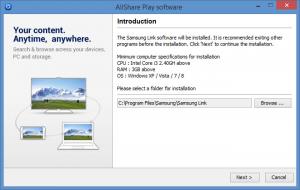Samsung Link
2.0.0
Size: 83.97 MB
Downloads: 14743
Platform: Windows (All Versions)
The application known as AllShare is now known as Samsung Link. The name may have changed, but the functionality hasn’t. You can use this application to share content with all your smart devices. You can use this application to share the photos, music, videos, or documents stored on your PC with your Android smartphone/tablet or with your smart TV.
Samsung Link is available for Microsoft’s Windows operating system and for Google’s Android mobile operating system. The system requirements for running Samsung Link on a Windows PC are: Intel Core i3 2.5GHz processor or better, 3GB of RAM or more, Windows XP, Vista, 7, or 8. After you install Samsung Link on your PC, you must log into your Samsung account. And after your PC connects to Samsung Link, you can use the contents stored on your PC from other smart devices. So if you have some pictures on your PC for example, you can access them from your mobile.
From a functionality point of view, Samsung Link is all about providing seamless access to content from all your smart devices. Browse the content stored on all registered devices; remotely access photos, music, videos, and docs; automatically upload mobile photos to your PC or storage service; stream mobile content on your smart TV. These are the main bits of functionality Samsung Link has to offer.
Samsung Link brings together all your smart devices and allows you to share content between them. View photos stored on your PC from your mobile, stream videos from your mobile to your TV, or automatically upload photos taken with your mobile to your PC.
Pros
Samsung Link is available for Microsoft’s Windows operating system and for Google’s Android mobile operating system. The system requirements for running Samsung Link on a Windows PC aren’t very high. Access content on all your smart devices. Samsung Link is free software.
Cons
None that I could think of.
Samsung Link
2.0.0
Download
Samsung Link Awards

Samsung Link Editor’s Review Rating
Samsung Link has been reviewed by George Norman on 27 Jun 2014. Based on the user interface, features and complexity, Findmysoft has rated Samsung Link 5 out of 5 stars, naming it Essential